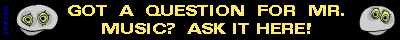Ask “Mr. Music”
Ask “Mr. Music” 
 Jerry Osborne
Jerry Osborne 

 FOR THE WEEK OF JUNE 6, 2005
FOR THE WEEK OF JUNE 6, 2005
DEAR JERRY: I have a vast collection of records, of all speeds and sizes. What I would like to do is copy some of my favorites to the CD format, which will not only preserve my vinyl but will make playing them more convenient.
Recently I bought my first computer, which includes a CD player-burner. Playing a disc is quite easy; however, I find no instructions anywhere with my system as to how to convert records, some of which are scratchy, to CDs.
If my dilemma isn't too far afield, can you tell me what to do?
—Charles Bailey, Fife, Wash.
DEAR CHARLES: In my sleep.
I state this with confidence, having made no less than a thousand such CDs.
To create music discs, you do not need a degree in computer science. What you will need is some software that enables you to engineer recordings that compare with those made by audio professionals.
Most of my recent experience is with DC6 enhancedaudio.com, so that is the logical software program to use for this lesson.
Others exist which no doubt offer similar capabilities, but I'll stick with the one I know.
You already own the right hardware, and most certainly a turntable, so you need only the software. If you've ever made a cassette recording of a record, you also have the knowledge to transfer music to the computer, which is the first step.
1. Plug the audio output cable, from turntable, cassette, or other source (usually two phono plugs: right and left channels) into the LINE input on your sound card.
2. Open DC6 and click the red RECORD button, which looks very much like you'd find on a cassette deck. This launches a new window with tools that also will look familiar: Record, Fast Forward, Rewind, Pause, and other buttons that resemble those on a cassette player.
3. Click the PAUSE button, which activates the VU meters. They indicate incoming signal strength, which can be adjusted if necessary. Again, just as though using a tape recorder.
4. When the levels look good (full sound but not in the red zone), click the RECORD button and you will create a wave file — so called because its file name has a “.wav” extension.
5. After the music ends, hit the STOP button. Then click SAVE and give your new music file a name and location on the hard drive. Repeat these steps as many times as necessary for your CD project, keeping in mind that each blank CD-R disc accomodates up to 80 minutes of audio.
You could burn the newly-created wave files, but unless you began with flawless vinyl, some restoration is probably in order. Next week, we'll discuss removing clicks, pops, hiss, hum, buzz, and other unwanted noises picked up from the vinyl.

DEAR JERRY: I have been trying since the late 1960s to find a song that was played every day back then.
The most heard line in this tune is “Georgia Pines,” and that may very well be the title.
Regardless, in the 30 years I've been listening to oldies stations, the “Georgia Pines” song has not ever been played. Not even once!
What do you know about this song?
—Jan Menner, Newburgh, Ind.
DEAR JAN: It is indeed “Georgia Pines” (ABC 10995), a late 1967 release by the Candymen.
Though not a big hit nationwide, in many regional markets — Georgia, of course, and apparently Indiana — it did very well.
You are in luck, as copies of “Georgia Pines” are routinely found on eBay for under five dollars.

IZ ZAT SO? If you're one of the millions with a copy of the mega-hit, “Oh, Pretty Woman,” you'll notice the credit reads “Roy Orbison and the Candy Men” (Monument 851).
It is this same quintet — Rodney Justo, Dean Daughtry, Bob Nix, John Adkins, and the late Bill Gilmore — that shrunk their name to one word and recorded “Georgia Pines.”
The peach state connection didn't end there, as Justo, Daughtry, and Nix later became charter members of the popular '70s group, Atlanta Rhythm Section.